To see your smartwatch’s firmware, click on the top right corner menu (with the watch logo) :
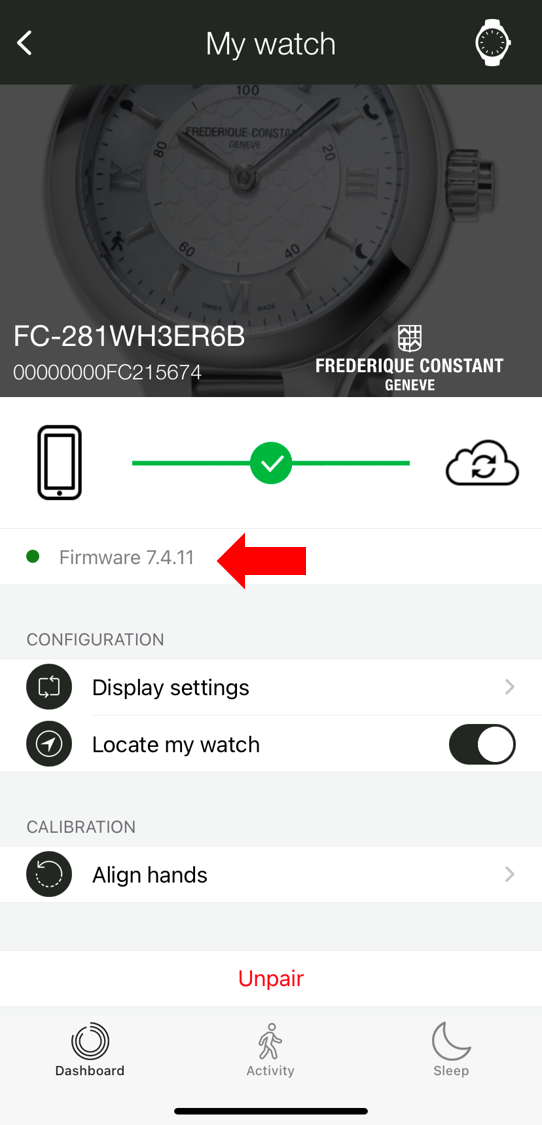
If the light is green, your firmware is up to date. If it is red, an update is required. The app will propose it to you.
To see your smartwatch’s firmware, click on the top right corner menu (with the watch logo) :
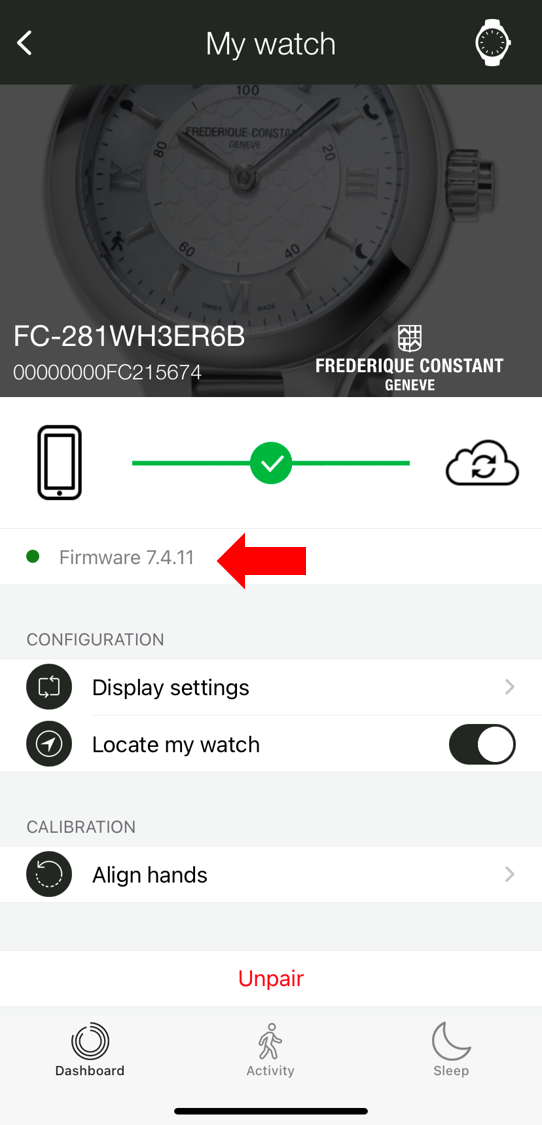
If the light is green, your firmware is up to date. If it is red, an update is required. The app will propose it to you.